Test Post with R Markdown
GitHub Documents
This is an R Markdown format used for publishing markdown documents to GitHub. When you click the Knit button all R code chunks are run and a markdown file (.md) suitable for publishing to GitHub is generated.
Including Code
You can include R code in the document as follows:
summary(cars)
## speed dist
## Min. : 4.0 Min. : 2.00
## 1st Qu.:12.0 1st Qu.: 26.00
## Median :15.0 Median : 36.00
## Mean :15.4 Mean : 42.98
## 3rd Qu.:19.0 3rd Qu.: 56.00
## Max. :25.0 Max. :120.00
Including Plots
You can also embed plots, for example:
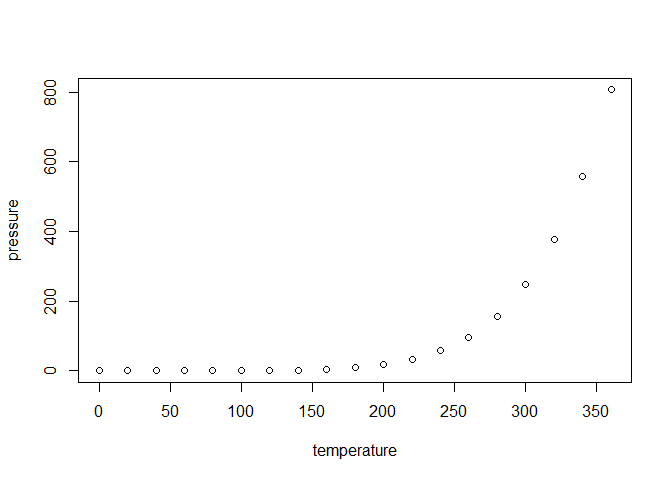
Note that the echo = FALSE parameter was added to the code chunk to
prevent printing of the R code that generated the plot.
Test Mathjax
Test 1:
\[f(a) = \frac{1}{2\pi i} \oint_\gamma \frac{f(z)}{z-a} dz\]Test 2:
\[E=mc^2\]Notes on Workflow from R Markdown to Post
- Name your .Rmd according to your post name here :
2020-05-19-testpost.md - knit your .Rmd to rmarkdown::github_document
- Upload the resulting 2020-05-19-testpost.md and its files into github. The md goes into _posts the files folder goes into assets/posts/.
- Change the yaml header of 2020-05-19-testpost.md according to our standards and change the paths in the .md into
newpath=/assets/posts/oldpath. - Done
